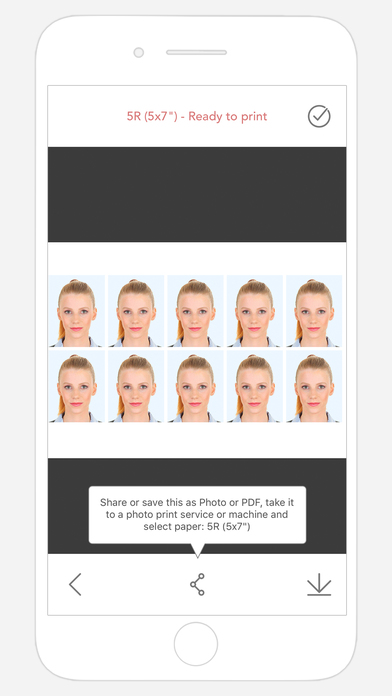NZ Passport Photo app for iPhone and iPad
Developer: Leandro Palmieri
First release : 29 Mar 2017
App size: 16.25 Mb
Save time and money by making your own passport photos whenever you need in 5 easy steps:
1. Take photo by aligning face where indicated
2. Select a paper size (availables sizes are: 5R, 6R, 8R, A4 and A5) and tap next
3. Review final photo by zooming and moving it around
4. Tap share (bottom center) to print or share as an image or PDF or;
5. Tap download (bottom right) to save it to your device as single image or collage
This application complies with the passport photo dimensions required by the New Zealand Passport Office and will generate ready-to-print high resolution photos.
Once youre done, take it to a photo print service or machine (or use your own photo printer if you own one) and print it using the same paper size as you have selected in the app.
A few extra features include:
- Easy-to-follow help and example within app
- Minimum zoom level to ensure photos will never be out of perspective
- Manual zoom adjustment when using rear camera
- Ability to crop photo picked from library
- Ability to review photo by zooming it in and out
- Auto-enhance (auto-adjust lighting when needed)
- Paper size selection
- Save as image or PDF
- Option to save single photo (suitable for online applications)
For feedback or support, please contact us via http://beetpix.com
Disclaimer:
This application is not officially endorsed by the New Zealand government. The Department of Internal Affairs makes the final assessment of passport photos to ensure consistency with New Zealand passport photo standards and may reject any photo submitted using the app which does not comply with New Zealand passport photo standards.